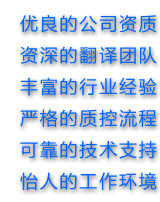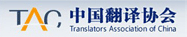How to convert SDLXLIFF file to ttx file?
After a long research, the Etrans experts finally produce a very useful ini settings file.
It will help us to convert SDLXLIFF file to ttx file. This will be a big help to the translators who don't have or familiar with Trados 2009 or 2011.
Preparation by project manager:
1, open the SDLXLIFF file and click "Alt+Shift+Insert" in order to copy all the source English to target like below:

Then click Save.
2, Open the sdlxliff file in Tageditor. Tageditor will ask you to load an ini file. Please use the ini file from the below link:
Welcome to the translators to join Etrans.
下载地址为http://hrb.rzfanyi.com/upload/201307261722068234.rar
祝各位使用愉快!
——哈尔滨翻译公司
译声哈尔滨翻译公司目前是国内专业的翻译机构之一,译声哈尔滨翻译公司秉承“诚信 专业”的服务理念,为国内外客户提供一流翻译服务。了解更多信息:请直接致电:400-600-6870咨询。
发表评论: